Percentage Increase Calculator
Calculate the percentage increase from an initial value to a final value.
Values
Result
What is a Percentage Increase Calculator?
A Percentage Increase Calculator is a tool used to determine the percentage growth from a starting value to an ending value. It is a fundamental calculation in finance, economics, and data analysis.
This calculator is useful for:
- Tracking investment returns
- Analyzing sales growth
- Measuring performance improvements
If you need to calculate percentage decrease, our Percentage Decrease Calculator can help you determine the reduction in value.
For calculating percentage change, which can be either increase or decrease, use our Percentage Change Calculator.
To find the percentage difference between two numbers, try our Percentage Difference Calculator.
How This Calculator Works
The formula for percentage increase is:
Example: If a stock price increases from $100 to $125:
((125 - 100) / 100) × 100 = 25% increase
Real-World Examples
Salary Increase
Your salary increases from $50,000 to $55,000.
((55,000 - 50,000) / 50,000) × 100 = 10% increase
Investment Returns
An investment grows from $10,000 to $12,500.
((12,500 - 10,000) / 10,000) × 100 = 25% increase
Business Revenue Growth
Monthly revenue increases from $20,000 to $24,000.
((24,000 - 20,000) / 20,000) × 100 = 20% increase
Product Price Increase
A product's price goes from $79.99 to $99.99.
((99.99 - 79.99) / 79.99) × 100 = 25% increase
How to Use This Calculator
Enter Initial Value
Input the starting number.
Enter Final Value
Input the ending number.
Get Result
The percentage increase will be displayed.
Benefits of Using This Calculator
- • Fast and Accurate: Get immediate and precise results for any percentage increase calculation.
- • Versatile: Useful for a wide range of applications, from finance to everyday life.
Common Percentage Increases - Quick Reference
| Initial Value | Final Value | Increase % | Real-World Example |
|---|---|---|---|
| 100 | 105 | 5% | Modest salary raise, inflation rate |
| 100 | 110 | 10% | Strong investment returns, sales growth |
| 100 | 125 | 25% | Significant business expansion, stock gains |
| 100 | 150 | 50% | Major growth, promotional increases |
| 100 | 200 | 100% | Doubling in value, 2x returns |
| 50 | 75 | 50% | Price increase from $50 to $75 |
| 1000 | 1200 | 20% | Investment growth from $1,000 to $1,200 |
| 75 | 100 | 33.33% | Product price increase from $75 to $100 |
Pro Tip: Common percentage increases in business include 5% (modest growth), 10% (strong growth), 25% (exceptional growth), and 50-100% (explosive growth). Understanding these benchmarks helps evaluate performance and set realistic goals.
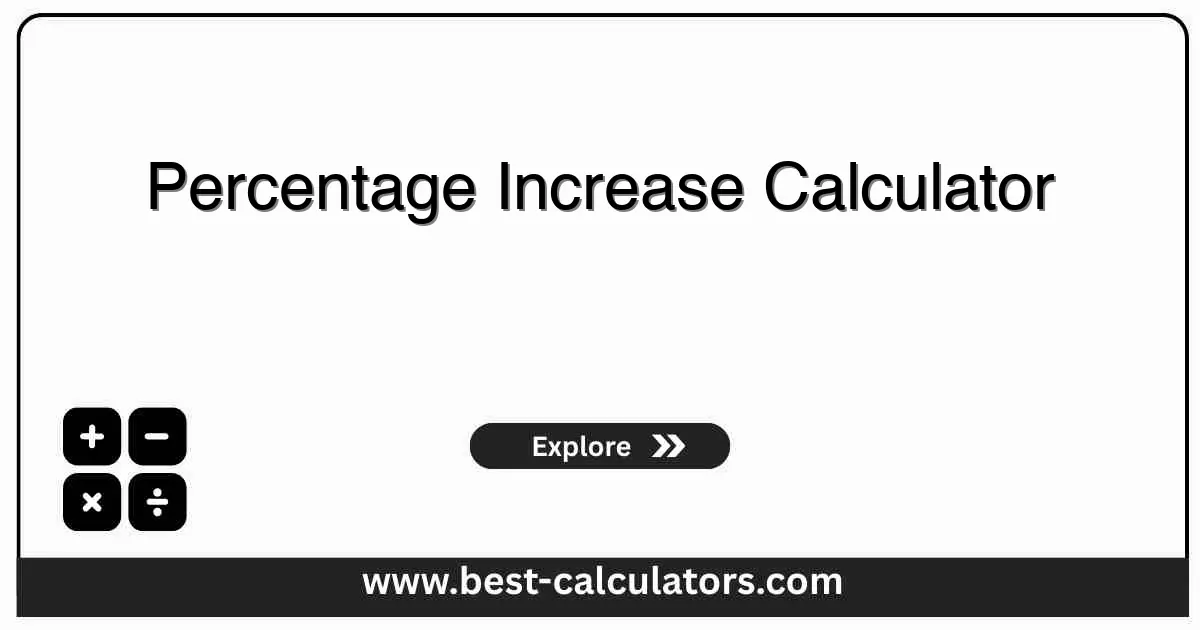
Frequently Asked Questions (FAQ)
Q: How do I calculate percentage increase?
A: To calculate the percentage increase, subtract the initial value from the final value, divide the result by the initial value, and then multiply by 100. Our calculator automates this process for you.
Q: What if the initial value is zero?
A: If the initial value is zero, the percentage increase is undefined. Our calculator will show an error message in this case.
Q: Can I use this for financial calculations?
A: Yes, this calculator is ideal for financial applications like calculating investment growth, salary increases, and revenue growth.
Q: Is this calculator free?
A: Yes, our Percentage Increase Calculator is a free tool for all users.