Wall Square Footage Tonnage Calculator - Calculate Wall Area & Material Tons
Enter wall dimensions, openings, and cladding weight per square foot to get instant wall area and total tonnage estimates for construction and DIY projects.
Wall Square Footage & Tonnage Calculator
Results
Note: Uses typical cladding weights. Always confirm design loads and exact product weights with manufacturers and engineers for structural decisions.
What is a Wall Square Footage Tonnage Calculator?
A Wall Square Footage Tonnage Calculator is a professional tool that converts your wall dimensions into net wall area and estimates the total tonnage of exterior or interior cladding based on weight per square foot.
It helps contractors, engineers, and DIY users size material orders for heavy wall systems quickly, without manual math.
This calculator works for:
- Brick veneer and block veneer walls where cladding weight drives structural and logistics planning.
- Natural or manufactured stone facades on residential and commercial wall surfaces.
- Stucco, fiber-cement, and heavy siding systems where square footage and weight impact framing, footing, and delivery.
To refine how many bricks you need once you know your wall area, use our Brick Calculator to convert square footage into brick counts and mortar requirements.
For detailed siding layouts based on your wall measurements, explore our Siding Calculator to estimate panels, courses, and material coverage.
When planning joint and sealant requirements around openings and cladding edges, use our Sealant Calculator to calculate bead lengths and cartridge counts accurately.
If you also need to check surface preparation or coating requirements, try our Paint Calculator to estimate primer and finish coverage over the same wall areas.
For converting wall areas into related base or backfill volumes, check our Square Feet to Cubic Yards Calculator to translate surface coverage into bulk materials where needed.
How the Wall Square Footage Tonnage Calculator Works
The calculator applies a clear, unit-consistent workflow to convert geometry into tonnage.
Openings Area = Windows × 15 + Doors × 21 + Custom Openings
Net Wall Area = max(Gross Wall Area − Openings Area, 0)
Base Weight (lb) = Net Wall Area × Weight per sq ft
Base Tons = Base Weight ÷ 2000
Total Tons = Base Tons × (1 + Waste% / 100)
Preset materials map to typical industry weight ranges for cladding systems. When using a custom value, your exact weight per square foot is used with the same formulas.
If inputs are invalid (zero, negative, or missing), the calculator safely resets outputs to zero until corrected.
Key Concepts Explained
Net vs Gross Wall Area
Gross wall area includes everything. Net wall area subtracts windows, doors, and other openings so you only estimate cladding where it is actually installed.
Weight per Square Foot
Each cladding has a typical installed weight per square foot. Accurate values are essential for structure, delivery, and tonnage-based pricing.
Waste & Extra
Corner units, offcuts, patterns, and breakage mean you rarely install exactly the net area. Waste factors bridge ideal math and site reality.
Tons vs Pounds
Suppliers often quote in tons. This tool converts your pound-based weight to US short tons (1 ton = 2000 lb) for direct ordering.
How to Use This Calculator
Measure wall height
Use the typical or average cladding height from finished grade to top of wall.
Sum wall lengths
Add all wall segments that receive the same cladding to get total wall length.
Enter openings
Add counts for windows and doors plus any custom opening area to subtract non-clad zones.
Select material
Choose a preset cladding or enter a custom weight per square foot from product data.
Set waste factor
Use 5–10% for simple layouts and 10–15%+ for complex facades with many cuts.
Review tonnage
Click Calculate to see net area, base tonnage, and total tons including extra for ordering.
Benefits of Using This Calculator
- • Faster takeoffs: Convert wall drawings into tonnage in seconds instead of manual spreadsheets.
- • Reduced errors: Net area and tonnage formulas are standardized and unit-consistent.
- • Professional estimates: Use realistic waste and weight factors aligned with field practice.
- • Better logistics: Plan truckloads, crane picks, and storage based on total tons.
- • DIY clarity: Homeowners can validate contractor quantities and avoid over-ordering.
Factors That Affect Your Results
1. Actual Product Weight
Different manufacturers and thicknesses change real weight per square foot. Always check technical sheets.
2. Corner & Special Units
Corners, trim, and lintels can add localized weight not perfectly captured by simple area-based averages.
3. Layout Complexity
Stepped walls, returns, and many openings increase cutting, waste, and material usage beyond clean rectangles.
4. Structural and Code Limits
Load-bearing capacity, anchors, and supports must be checked by design professionals; this tool does not verify code compliance.
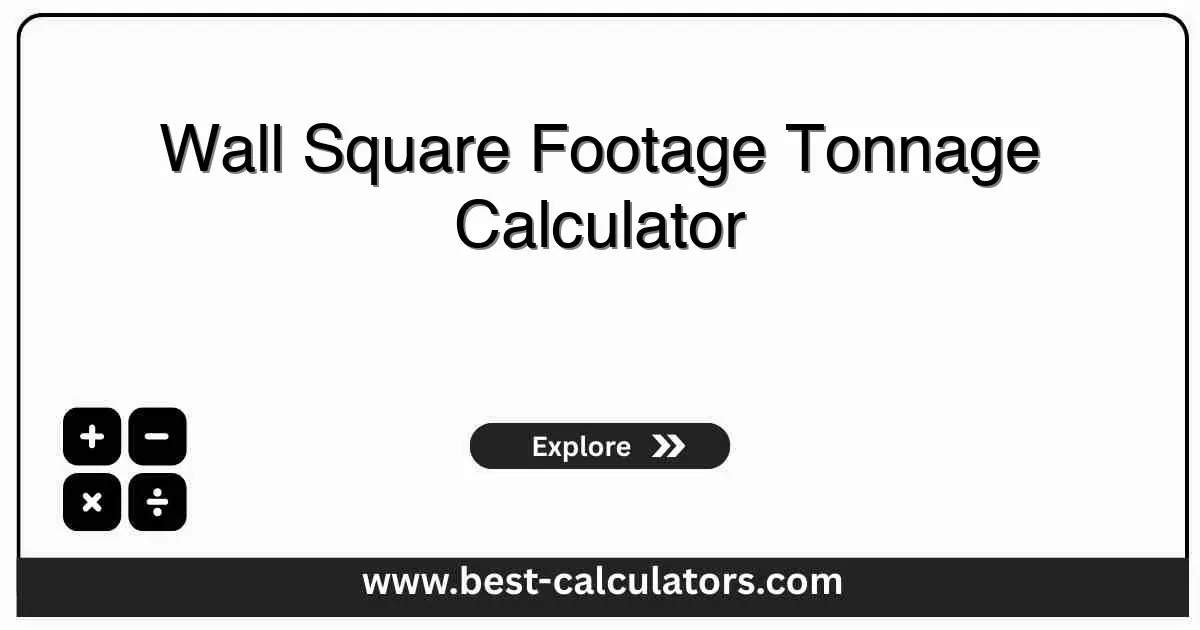
Frequently Asked Questions (FAQ)
Q: How does the Wall Square Footage Tonnage Calculator work?
A: It multiplies wall height by total wall length, subtracts standard and custom openings to get net wall area, then applies your selected weight per square foot and waste percentage to calculate total tons.
Q: What wall dimensions do I need to enter?
A: Enter average wall height, total wall length for all clad sections, counts of windows and doors, plus any extra opening area you want to exclude from cladding.
Q: What materials can I estimate tonnage for?
A: Use presets for brick veneer, natural stone, manufactured stone, stucco, and heavy siding, or enter a custom weight per square foot from the manufacturer for any other system.
Q: How accurate are the tonnage estimates?
A: Estimates are based on standard reference weights and clean geometry. Actual results vary with product density, mortar, backing, moisture, and construction details, so confirm with your supplier.
Q: Should I include extra material for waste and cuts?
A: Yes. We recommend at least 5–10% extra for simple jobs and 10–15% or more for complex facades. Use the waste percentage field to model this directly.
Q: Can I use this for structural or code compliance design?
A: No. This calculator is for planning and estimation only. Always engage a qualified engineer and follow codes for structural checks and load-bearing design.