Size to Weight Calculator (Rectangular Box) - Calculate Box Weight from Dimensions
Free calculator to determine rectangular box weight based on dimensions and material density for construction, shipping, and DIY projects
Size to Weight Calculator
Results
What is a Size to Weight Calculator?
A Size to Weight Calculator is a free construction tool that helps you calculate the weight of rectangular boxes and containers based on their dimensions and material properties. It determines the volume and weight for shipping, storage, and structural calculations.
For comprehensive construction planning, you might also need our Square Feet to Cubic Yards Calculator for volume conversions, Septic System Calculator for system sizing calculations, or Roof Truss Calculator for lumber and material calculations.
This calculator works for:
- Shipping calculations - Determine package weight for carriers
- Storage planning - Calculate load capacities and space requirements
- Construction materials - Estimate weight of concrete, wood, and metal boxes
- DIY projects - Plan for material handling and transportation
How Size to Weight Calculator Works
The calculation uses the formula:
Where:
- L, W, H = Length, Width, Height in inches
- Volume = Internal volume in cubic feet
- Density = Material density in pounds per cubic foot
Key Concepts Explained
Material Density
Weight per unit volume of material. Common values: wood (40-50 lb/ft³), concrete (125 lb/ft³), steel (168 lb/ft³).
Volume Calculation
Converts cubic inches to cubic feet by dividing by 1,728 (12³). Essential for consistent density calculations.
How to Use This Calculator
Enter Dimensions
Input length, width, and height in inches
Select Material
Choose material type or enter custom density
Get Results
View volume, weight, and surface area calculations
Benefits of Using This Calculator
- • Accurate shipping costs - Calculate exact package weights for carrier pricing
- • Structural planning - Determine load capacities and support requirements
- • Material estimation - Plan for transportation and handling equipment
Factors That Affect Your Results
1. Material Type
Different materials have varying densities. Wood ranges from 25-70 lb/ft³, metals are much denser.
2. Wall Thickness
Calculator assumes solid material. For hollow or thick-walled boxes, actual weight may vary.
3. Moisture Content
Wood and some materials absorb moisture, affecting density and weight calculations.
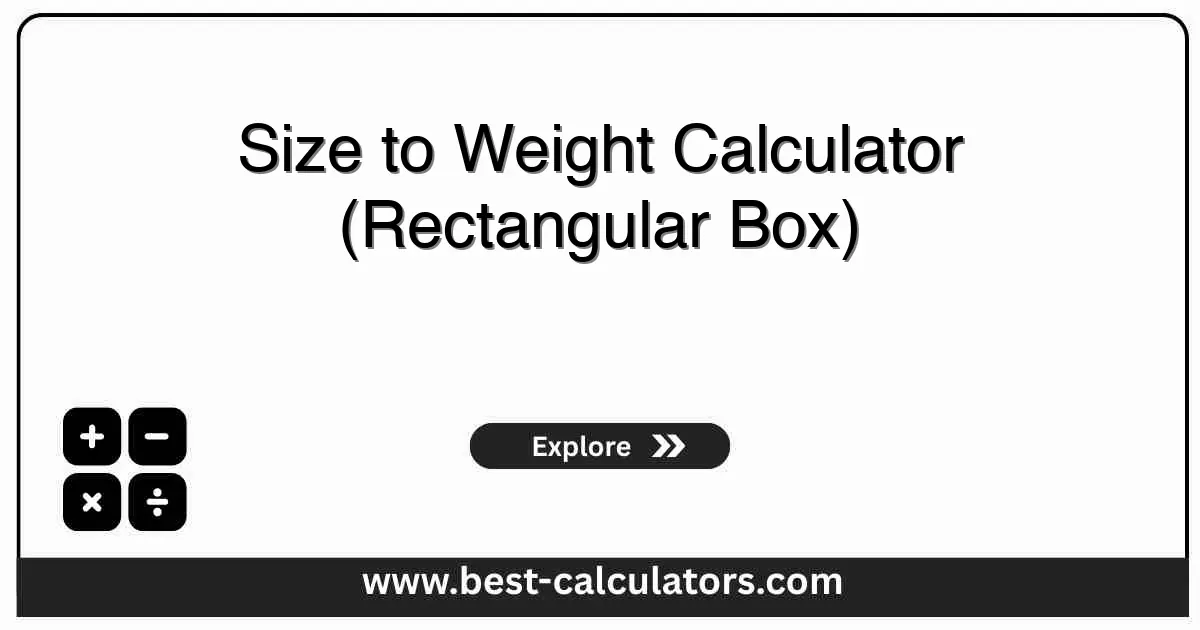
Frequently Asked Questions (FAQ)
Q: How do I calculate the weight of a rectangular box?
A: Multiply length × width × height to get volume in cubic inches, divide by 1,728 to convert to cubic feet, then multiply by material density in pounds per cubic foot.
Q: What is the difference between volume and weight?
A: Volume measures space occupied (cubic feet/inches), while weight depends on both volume and material density. Two boxes of same size can have different weights if made of different materials.
Q: Why do I need to know box weight?
A: Weight calculations are crucial for shipping costs, structural integrity, transportation planning, and ensuring compliance with weight limits for various applications.
Q: What materials can I calculate with this tool?
A: The calculator supports wood, plastic, concrete, steel, lead, and custom materials. Each has predefined densities, or you can enter your own density value.